Often, we get handed lengthy brochures from clients asking us to “turn this brochure into website copy.”
Hmm… Tough decision when you’re looking at a 28-page document!
A decision made even more difficult when we ask, “What are the most important sections?” and get “The whole thing!” as a response.
Paper Reading is a Sensory Experience
Reading words on physical paper is a different experience from reading on the screen. More of the senses are involved (sight, touch, sound and even smell). It’s a more immersive sensory experience than ‘screen reading’ as more neurons are firing in your brain when you’re reading something on paper.
Think of your favourite book. You probably devoured hundreds of pages in a single sitting, without even moving, right?
Well ask yourself this. When was the last time you can remember sitting in front of a computer, or on your iPhone, scrolling through hundreds of pages of text?
Chances are, probably never!
Would You Print a Book Without a Cover?
Organisations that spend valuable time, money and energy on print material are rightfully proud at the end of the process. The PDF’s ready-to-go, and it’s either a) sent to the marketing department to place as a downloadable link on the website or b) (even worse) ‘copied and pasted’ onto the website verbatim.
Books aren’t printed without covers, so why should lovingly crafted brochures be treated so carelessly in their journey from paper to website?
The print process is no longer the finish line – it’s the beginning of a transformation process that ends with great digital words on a website.
What You Need to Do
Online users are time-poor and prone to distraction. They rarely, if ever, read word-for-word and routinely skip large (boring!) chunks of text. When you want to turn your brochure into website copy, take note of these simple tips to ensure your message is understood before the end-user gets bored and leaves.
- Calls-to-action: Understand exactly what you want your reader to do on each page. Place prominent calls-to-action to maximise the chance of a positive outcome.
- Sub-sections: Break down the brochure into logical sub-sections on different web pages. Don’t put all the copy into one web page.
- Cut text ruthlessly: Less is more. Your brochure might be 28-pages, but your website doesn’t need that many pages. Think about it logically. The point of having the text on your website in the first place is to either inform, generate an outcome or stimulate interest.
- Print and proof: Proofreading on-screen is not a great idea. Get your red pen out, and do it the old-fashioned way. You’ll pick up errors you’d never see ‘screen reading’!
Need Help? Get in Touch!
Turning a brochure into website copy does not need to be difficult.
Users are busier and fussier than ever before – this is true. But with the right amount of focus, effort and strategy, you can easily turn your brochures into amazing web copy.
If all else fails, contact the experts. At Elite Words, we love to turn brochures into readable website copy. Get in touch with us today. We’re here to help.